¶ Prepare Mods for OMM usage
Experienced Users & Modder
To be able to use a mod in OMM they often need to prepared to be usable.
- Extract zip contents into a new folder named as your zip of the mod into your library folder
(eg. D:\Games\OMM_GameMods\Automobilista\MainGame\Library) - Go into the extracted folder and check the structure follows the one from your game target root folder contents.
It should NOT contain the folder name of the of the game target itself(eg. .\Automobilista\) - Move the folders to match the structure of your game.
- Open up the desired game context by
File -> OpenorFile -> Recent contextsin OMM - The newly added folder should be visible in the
Library Tab - Right clicking on the folder of your extracted mod in OMM and select
Load in Package Editor... - Edit Mod details are you see fit (Icon, Description, mod category etc.)
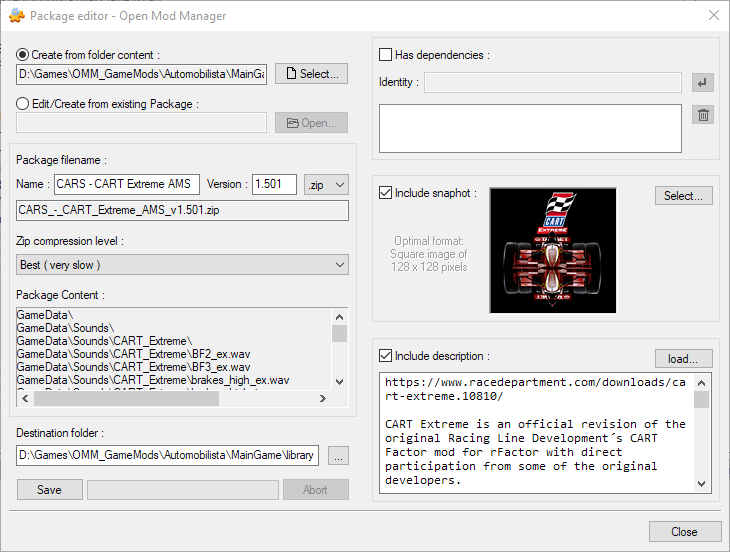
- Save when finished and it will create a zip inside your library that is ready to be used in OMM
- You can now remove the old mod folder by right clicking it and select
Move to Recycle Bin.
¶ Mod Maintenance & Updating (WIP)
For Mod Developers Only
The Open Mod Manager has a developer/legacy mode that allows to test drive your mod and package it into a valid OMM archive.
Both description text and image file must be placed beside the folder inside the Library, and have the same name than the folder, either with or without the version string (this, to allow Mod developers to keep the same description text regardless the parsed version).
¶ Prepare Mod for Development
- Place your mod folder inside the OMM Library folder for the game that mod is for. (The files inside your mod folder will be copied over to the game installation when testing the mod)
- Place your readme *.txt file besides your mod folder naming it as the mod folder of your mod (does not need to have the version info included)
- Place your icon/snapshot thumbnail image (jpg 128x128 pixels) besides your mod folder naming it as the mod folder of your mod. (Again no need to include the version info)
- Your mod is now ready to test and package with OMM
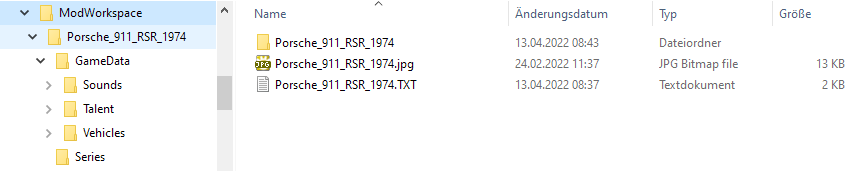
¶ Prepare an mod release
-
Test drive your mod dev mod from OMM by right click on the folder mod in the library and select "Install" or double click.
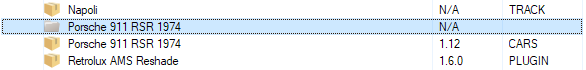
-
When satisfied with the version update your readme txt file with the changelog etc.
-
Right clicking on the folder of your dev mod in OMM and select
Load in Package Editor...(this will prefill most of the data automatically including your readme.txt and mod icon. -
Set the version for your release, category (CARS,TRACKS,etc.) and ensure that the zip compression is set to Best (marked in yellow in the image below)
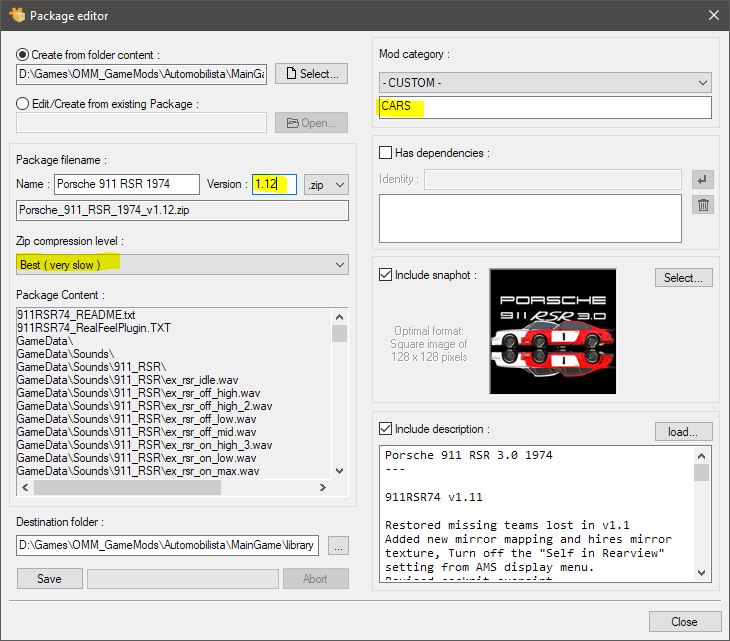
-
Save and it will compress and package your mod inside your mod library folder ready to be deployed to the community.
Mod Desription Markdown
For the mod description txt file you can use markdown syntax so that it looks good in a raw text editor and very nice on OMM or a webpage that supports it.
https://www.markdownguide.org/basic-syntax/